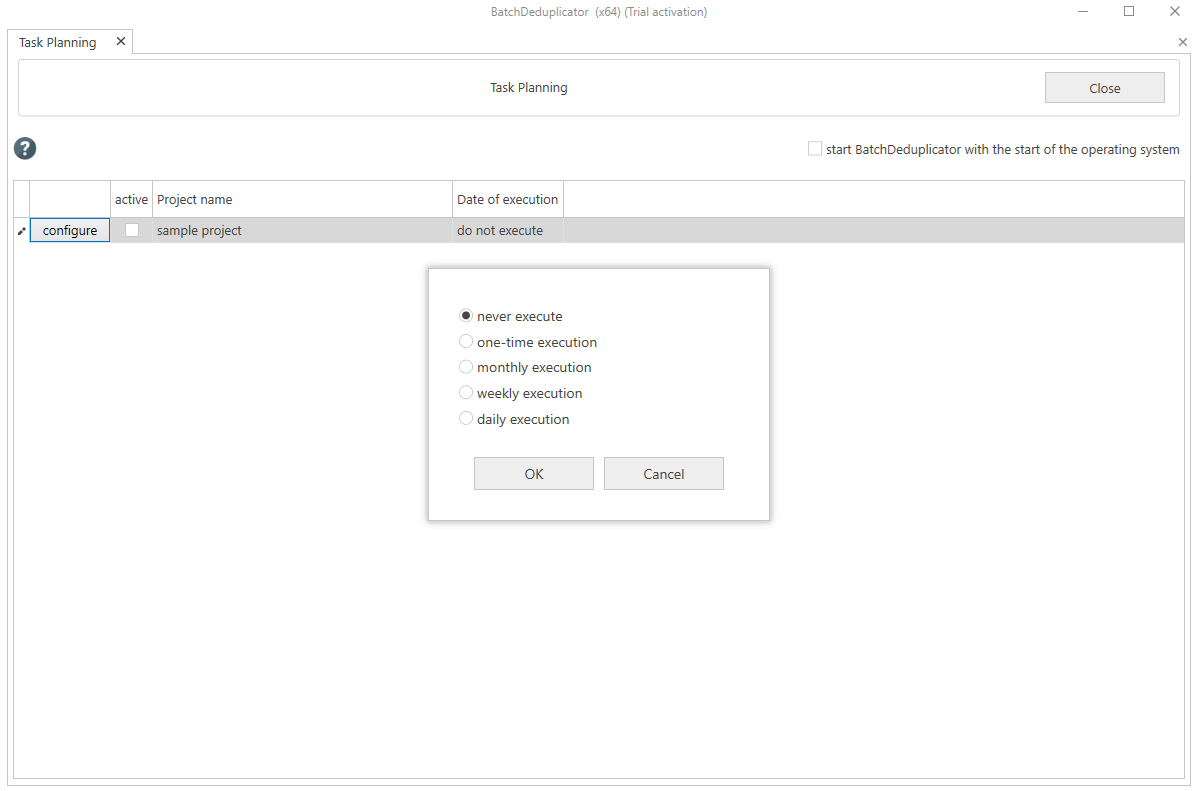Task Planning
All complete and error-free projects can be manually started by using 'Project administration'. Alternatively, BatchDeduplicator can be started with command line parameters, in order to process the selected projects. You can find more information on this under 'Command line parameters'. Finally, individual projects can be attributed with an execution time in the table of the corresponding dialogue. The options here are 'Never execute', 'One-time execution', 'Monthly execution', 'Weekly execution' and 'Daily execution'. If, in addition, the checkmark is set at 'Active', then the corresponding project will be processed at the specified time. In order for this to work, the checkmark must also be set at 'Start BatchDeduplicator with the start of the operating system'. In this case, you will then find a small notification symbol at the bottom right of your screen, allowing you to open BatchDeduplicator.