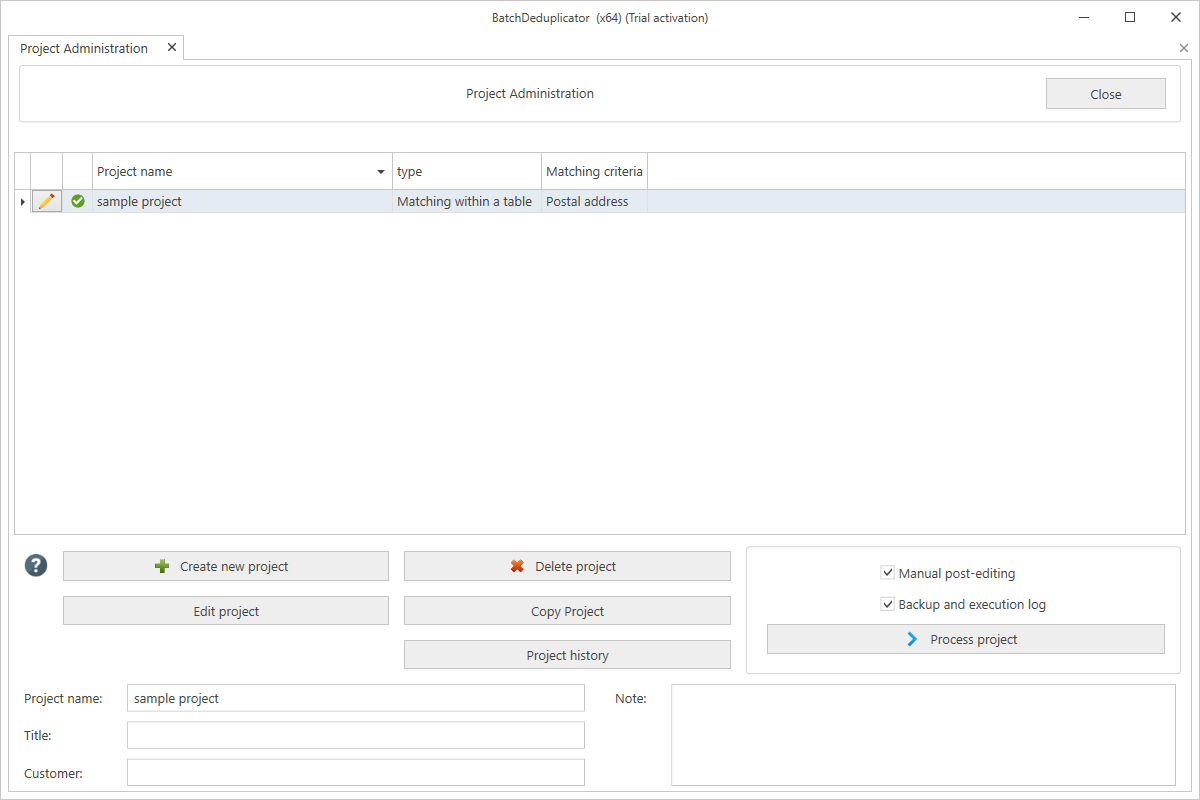Project Administration
With the project administration, new projects can be created and existing projects can be deleted or modified. There is also the option of adding a designation, the name of the customer and a comment to every project. This information will then be included in all deletion and results logs. More information on the creation and editing of a project can be found further below in this documentation, in an individual section.
Furthermore, individual projects can also be started manually. If the checkmark is not set at 'Backup and execution log', then no execution log and also no backup will be created for the modified or deleted records. And if the checkmark is set at 'Manual post-editing', then the manual post-editing will be shown before processing the results. With their help, the results of a function can be verified by the user and, if required, can still be modified. In the case of the deduplication functions, the addresses that were recognized as being duplicates are represented here in the form of duplicate groups. In addition to the data relevant for the comparison, the contents of all further columns of the table, which are not included in the comparison, are also included. With this information, the user can then decide which of the addresses that were recognized as being duplicates should really be deleted.